
How to fund your Affinity account
At Affinity, our goal is simple: make banking easier, more transparent, and more rewarding.
Whether you are saving for a goal, paying a supplier, or sending money to loved ones, it all starts with getting money into your Affinity account. We have made funding your account simple and flexible, with multiple options tailored to your lifestyle.
💰 A smart guide to funding your Affinity account
There are several convenient ways to top up your Affinity account:
1. Mobile wallet through the Affinity app:
Quick, convenient and available 24/7, all done directly on your Affinity app:
- • Pro tip: To make the most of your money, try making fewer, larger deposits each month instead of many smaller ones. It’s a smarter, more efficient way to stay in control of your finances.
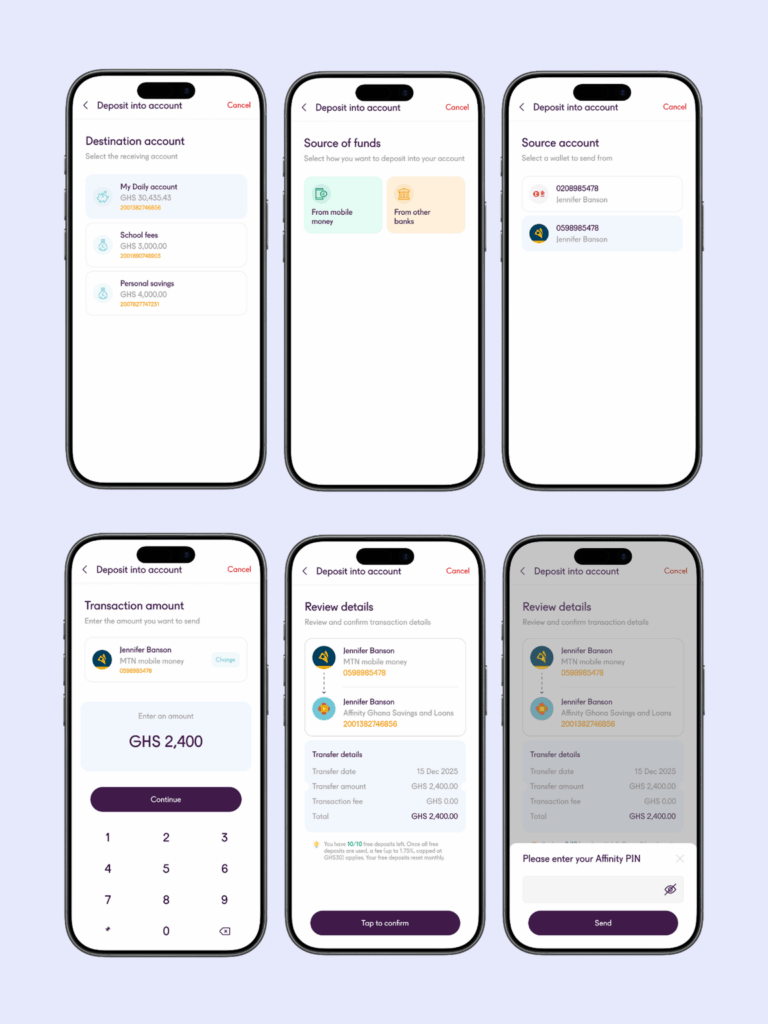
2. Affinity Boost account deposits:
Affinity Boost is a new goal-based savings account designed to help individuals and small business owners accelerate their financial goals by earning competitive returns. It enables you to set specific savings goals—such as buying a motorcycle, starting a business, or booking a trip—and choose a fixed period of time (tenor) to grow your money, earning a competitive annual interest. What sets the product apart is that it also introduces a top-up functionality, allowing you to add extra funds at any time or set up automated daily/weekly/monthly scheduled transfers into the account to increase returns and reach goals faster.
- • Deposits into your Affinity Boost Account are entirely free and can be made directly through the Affinity app, bank transfers, Telco Short Codes and MTN MoMo App.
- • You can initiate deposits to Boost from the Affinity app directly. You only need to select your Boost account, and then click deposit into account, selecting mobile wallet as method to fund your account.
- • Pro Tip: Want to stop wondering where your money went? Start telling it where to go. Open a Boost Account and start saving toward your goals. When money has a purpose, it doesn’t just run away. Read more about Affinity Boost here.
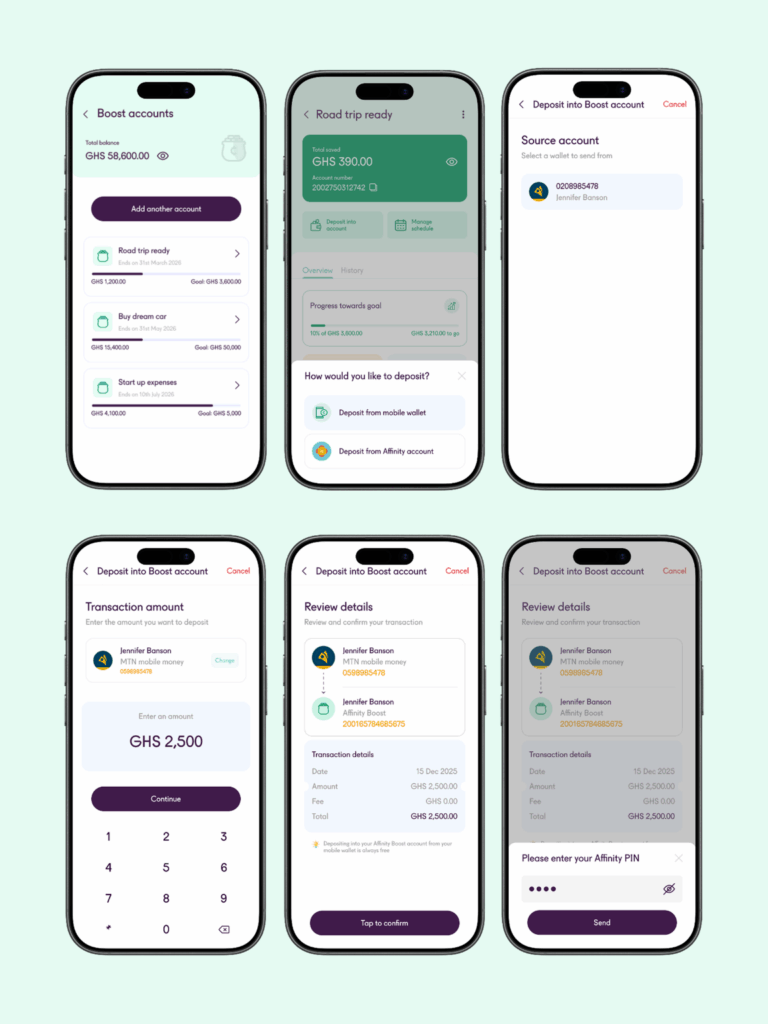
3. Bank App Transfers (GHIPSS Instant Pay)
Send money from any bank app directly to your Affinity account via the GHIPSS Instant Pay network. It’s instant and secure.
4. Telco Short Codes and MTN MoMo App (Mobile Wallet Send-to-Bank)
You can easily deposit into your Affinity account using the MTN MoMo app or your mobile network’s short code menu. These routes connect through the GHIPSS network, ensuring instant crediting:
- • MTN MoMo App: Financial Services → Bank Services → Other Banks → Affinity Savings and Loans Limited → Input your Affinity account number → Enter Amount → Confirm.
- • MTN MoMo: Dial *170# → Transfer Money → Bank Account → Wallet to Bank Account → Enter 39 for Affinity Bank → Input your Affinity account number → Enter Amount → Confirm.
- • Telecel Cash (formerly Vodafone Cash): Dial *110# → Send Money → To Bank Account → Enter 8 for Affinity Bank → Enter your account number → Enter Amount → Confirm transfer..
💡 And remember, with Affinity you enjoy:
- ✅ Free transfers to your own mobile wallets
- ✅ Free bill payments within the app
- ✅ No monthly or maintenance fees on your accounts
For any questions or further information, please contact us via the WhatsApp chat (0501596258) or Contact centre (0302788788) in our app, or at support@affinityghana.com